Scripting
Confidential Sections
To protect sensitive information from leaking out of your script, you have the ability to mark any section as confidential.
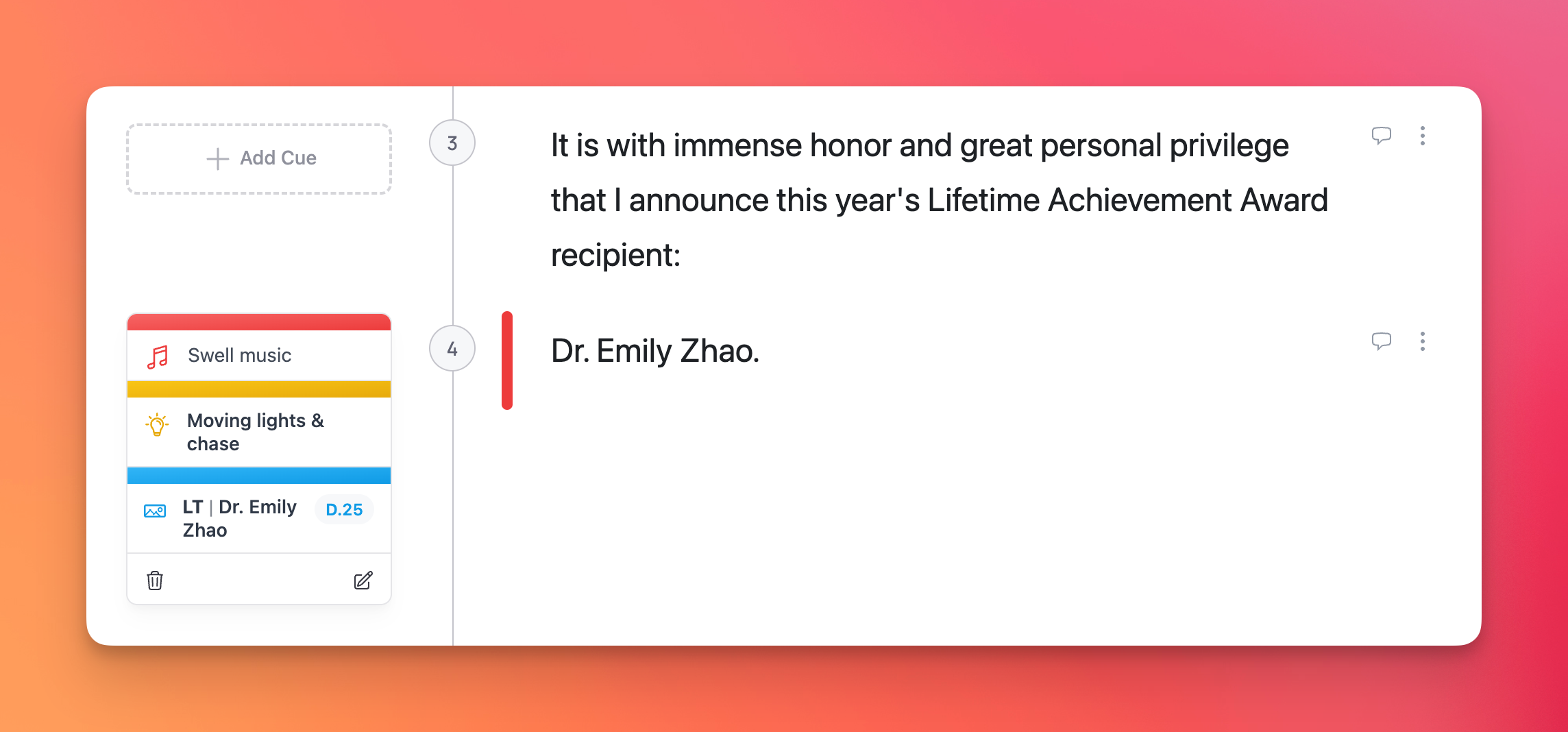
To mark a section as confidential, simply choose confidential when editing that section.
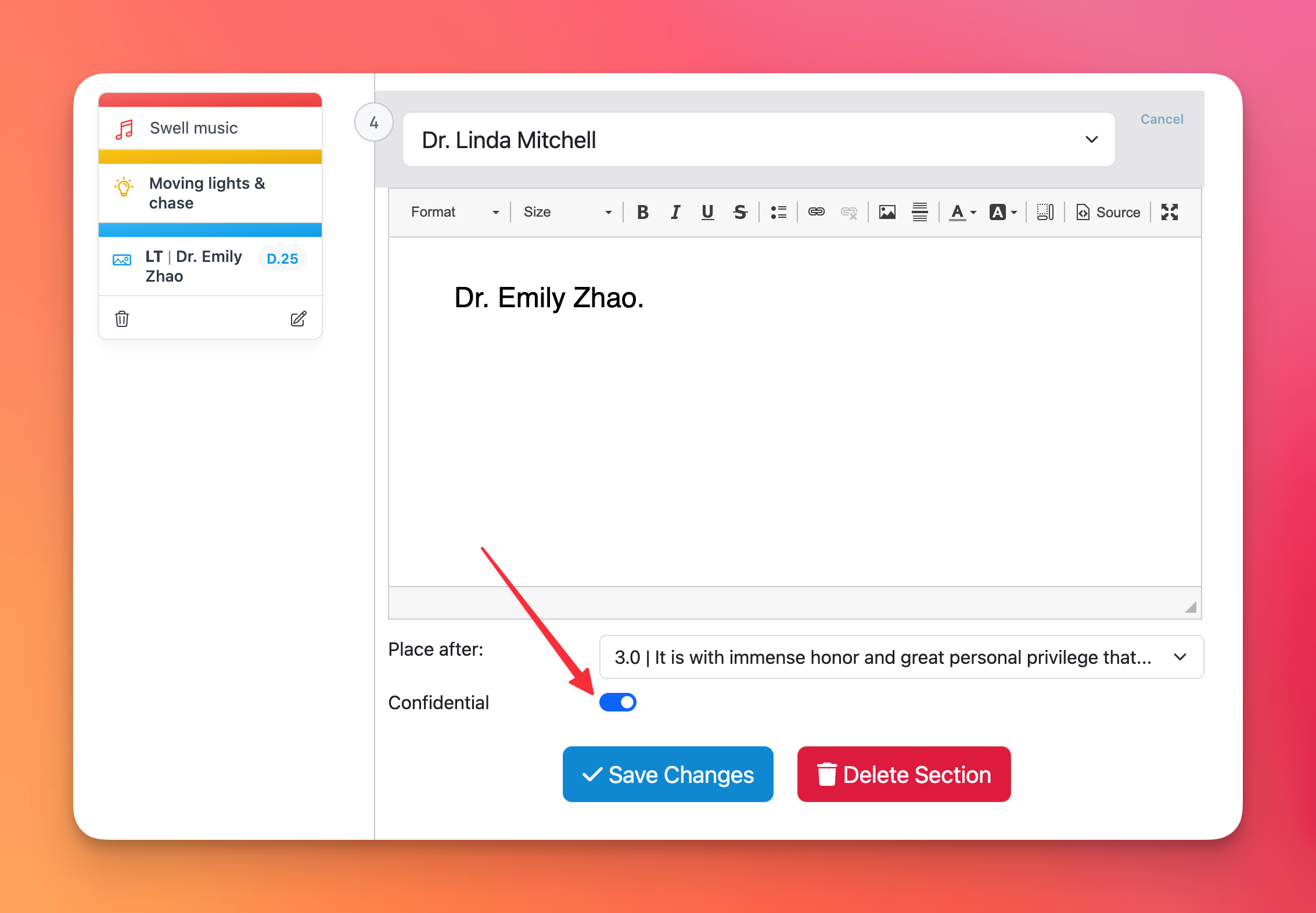
Now, unless users have permission to view confidential sections (see Managing Users), they will instead see the following message in place of that section:
Confidential information is hidden.
This will also be the case for scripts viewed from Public Links.
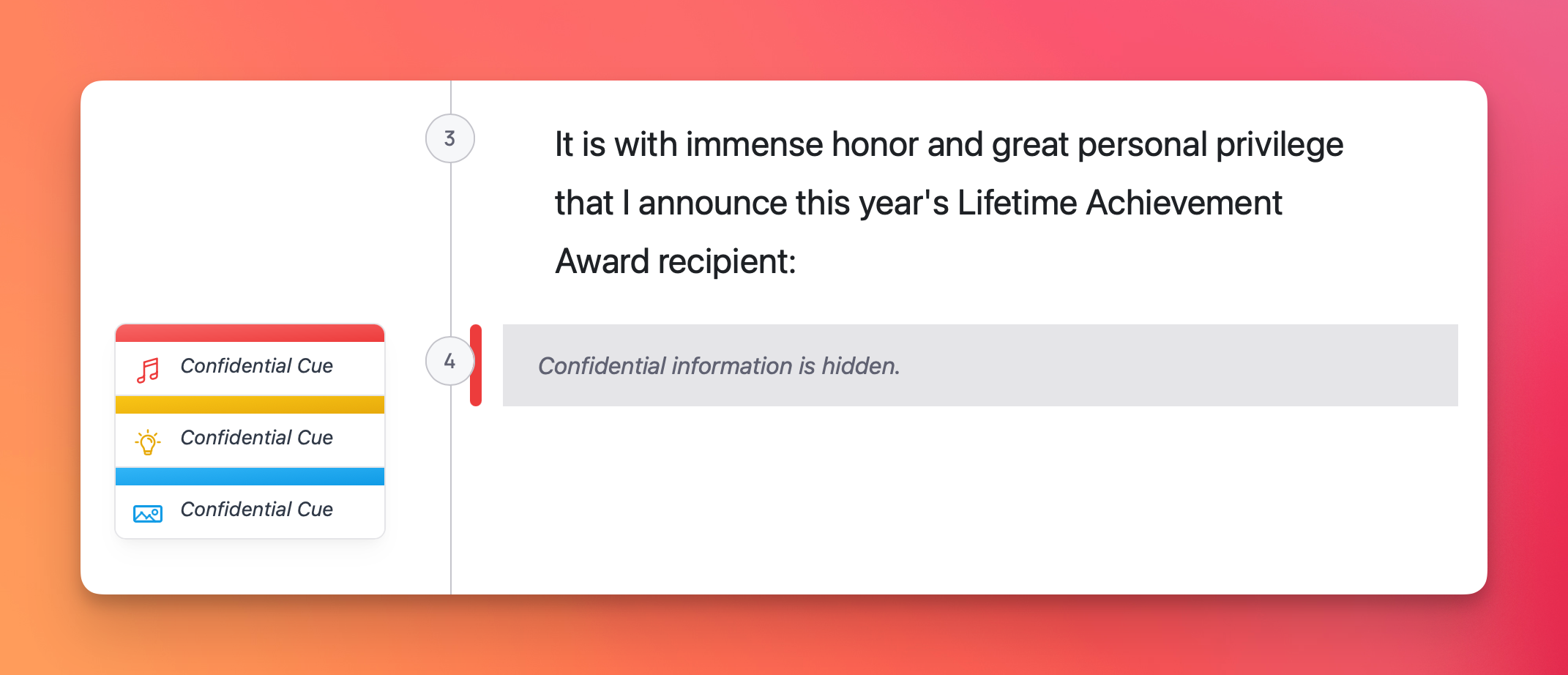
In addition, any cues in that section will be replaced with the subdepartment's icon and the message Confidential Cue. This allows you to confidently describe what your tech team needs to know within those cues, without worrying about guests learning anything confidential.
Finally, any graphics that were cued in a confidential section are marked confidential, which will prevent guests from accessing links to those pages.

