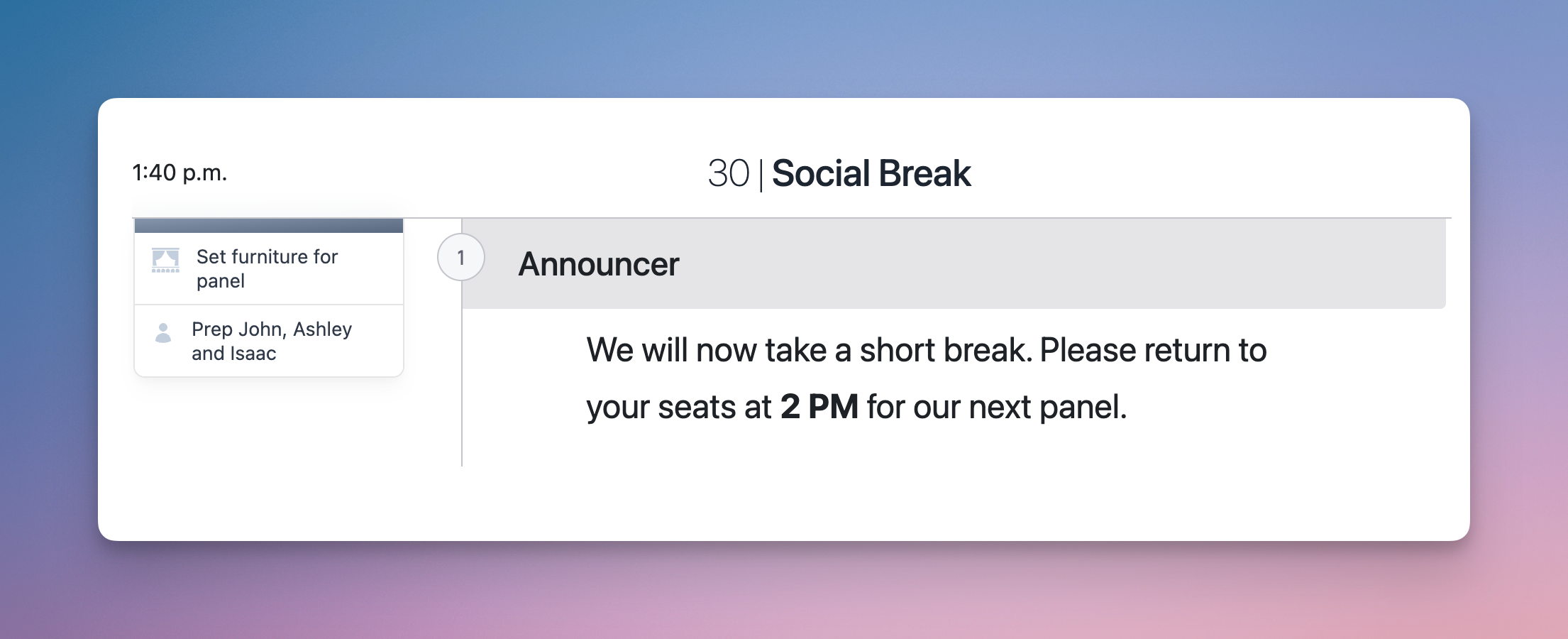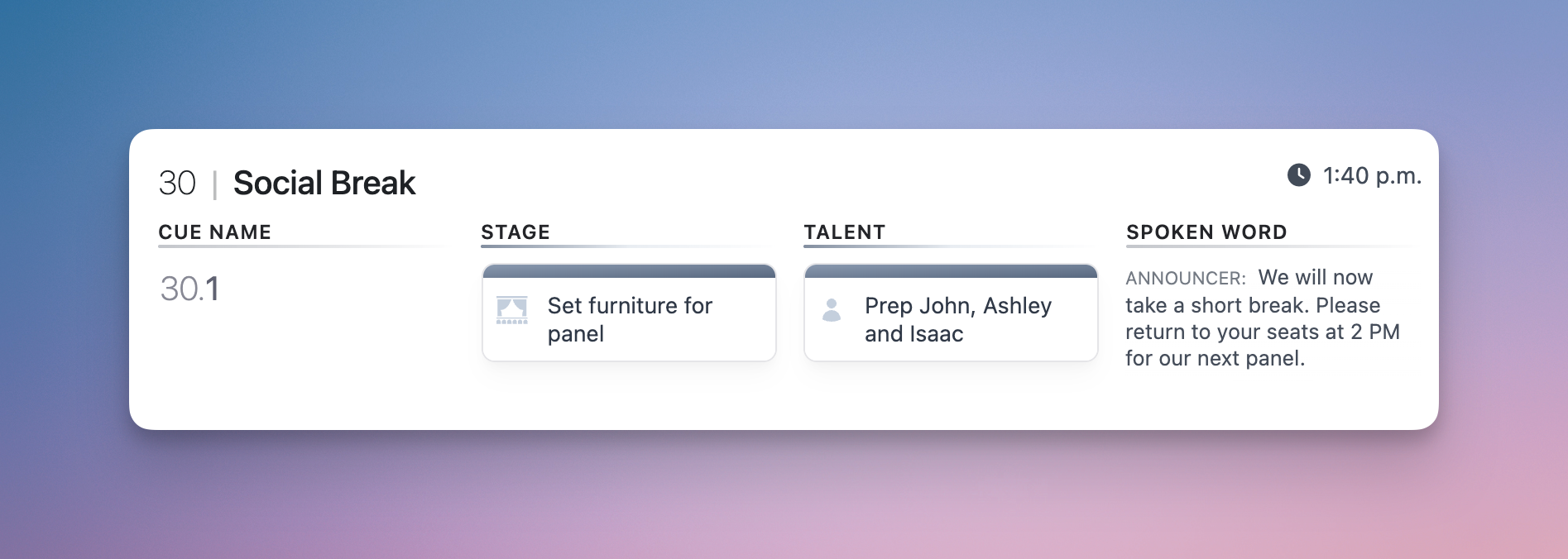Cues & Departments
General Department
Within the general department, you can create as many of the following subdepartments as you like for each of your productions:
You can create these by editing your production's subdepartments.
General Text
This is a catch-all type that can be used for any general cues that you like. It offers one text field named Note where you can write any text notes.
For example, you could create several of these General Text subdepartments to track things like on-stage furniture movements, props changes, reminders to prep talent, or any other general notes for your team.
For example, if you created one subdepartment named Stage and another named Talent, then anyone editing cues in your script would be able to add cues for those subdepartments in the cue editor.
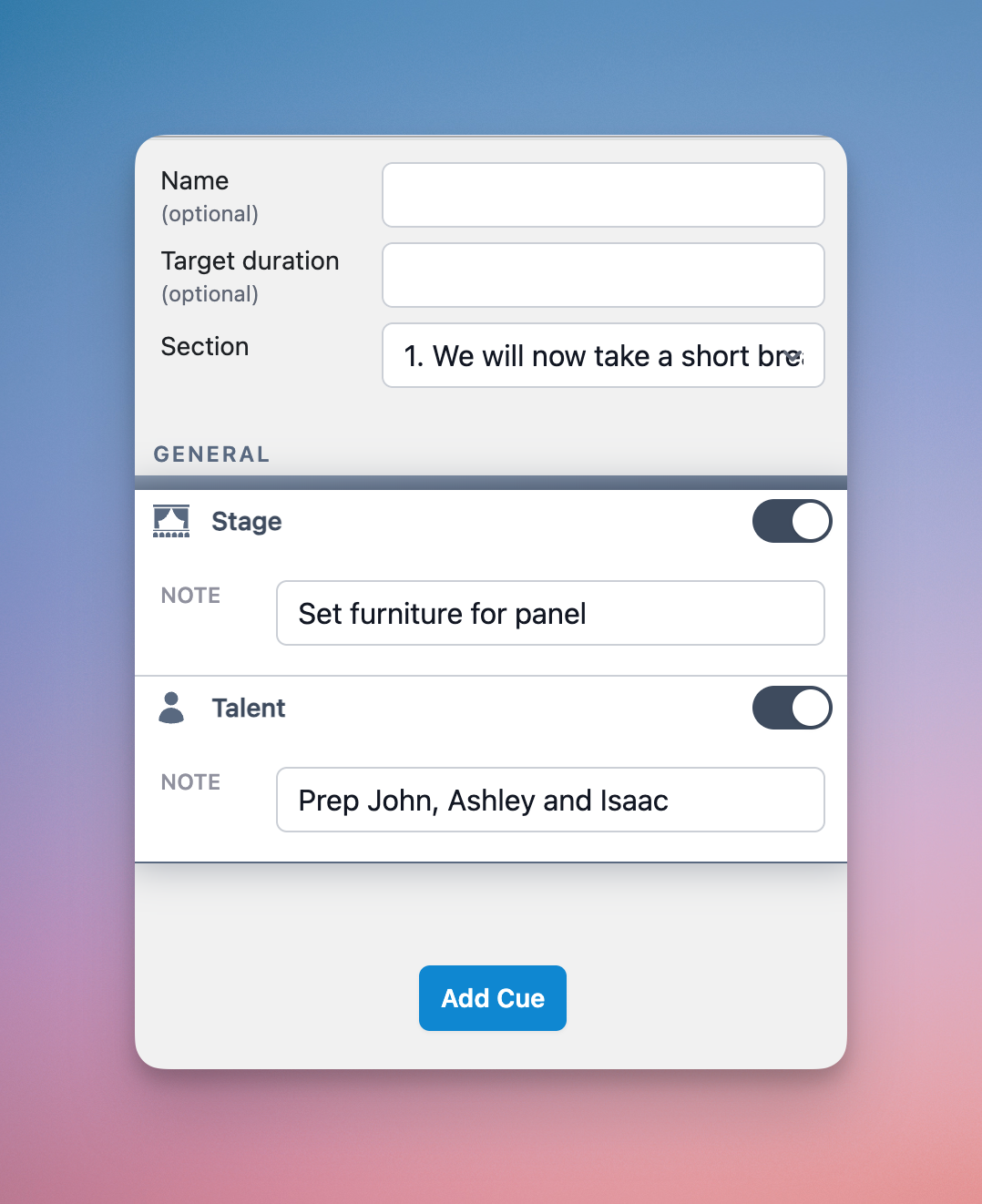
Those cues would then appear in the script and run of show views: