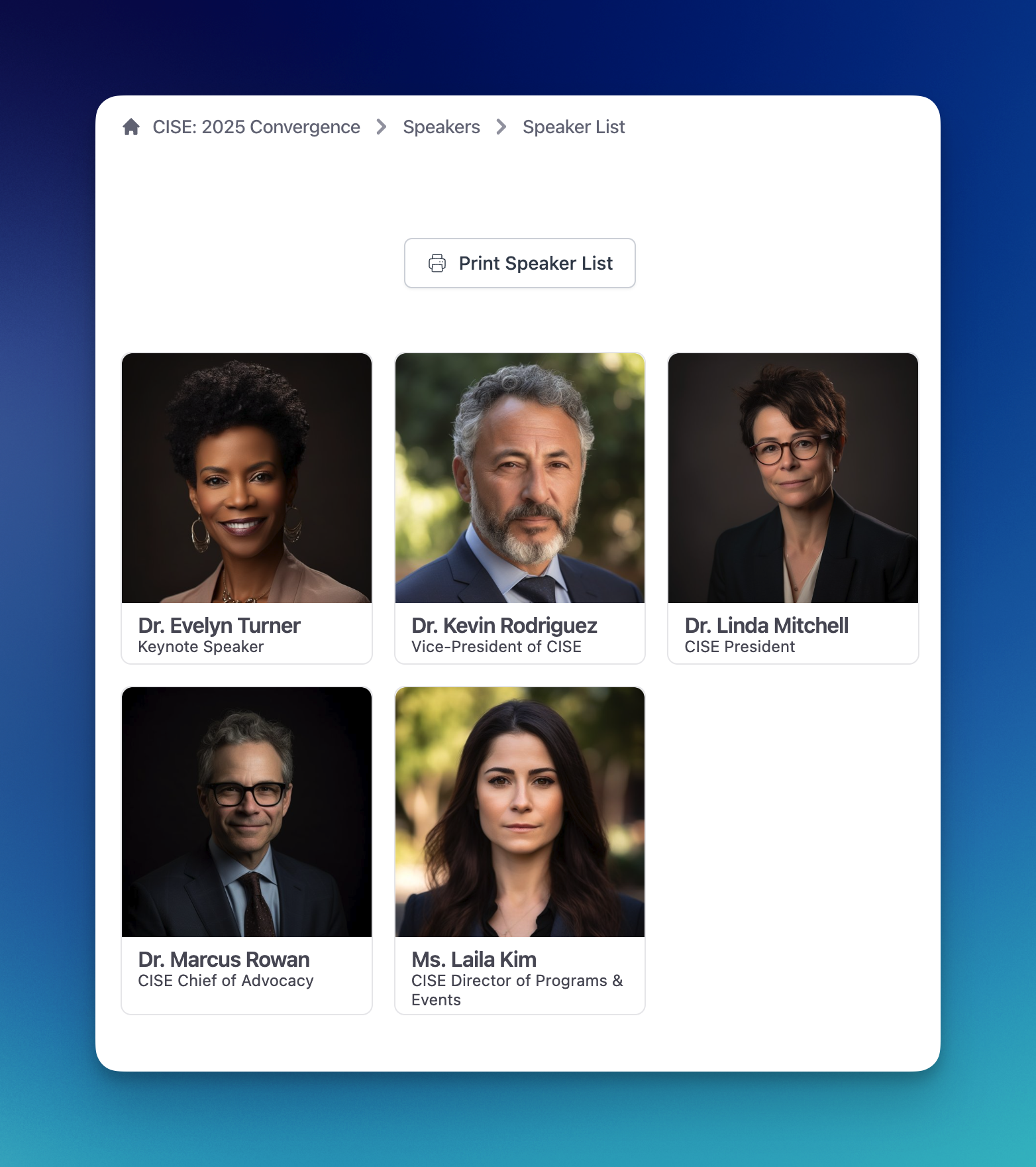Scripting
Speakers
In Script Elephant, any individual with a scripted speaking role in your show is called a speaker.

Script Elephant allows you to create an entry for each of these speakers to make it clear when each person will be speaking.
When you are editing a section in your script, you can choose a speaker to indicate that person will be delivering those remarks.
You can also click to view a speaker to see an overview of all speaking parts that person has.

Printable speaker list
There is also a printable speaker list that can be printed and shared as a contact sheet. This will include a headshot and name for any speaker in your database who has an uploaded photo. This is helpful for camera operators or anyone else on your team who may need to recognize your speakers.
To access it, navigate to the Speakers tab, and then click the Printable Speaker List button.
To print the list, click the Print Speaker List button at the top of the page.